How to Remove TikTok Watermark: 5 Best Apps and Sites!
Did you find a great video on TikTok and would like to share it with your friends without letting them know where you got it? Or maybe you have an account on TikTok and want to post your own video to other social media sites but don't want to show your TikTok username.
Whatever your reason is, there are many instances when it's helpful to know how to remove the TikTok watermark.
Thankfully, there are a few different ways that you can remove the TikTok watermark, depending on what devices and software you're using.
This article will tell you how to remove the TikTok watermark quickly and easily!
1. SnapTik

The first method is Snapktik. Snapktik is a free website that allows you to save videos from TikTok without the watermark.
To use Snapktik, just follow the instructions:
Open the TikTok app and find the video whose watermark you want to remove.
Tap the Share button that's found on the bottom-right corner of your phone's screen.
Tap the Copy Link button.
Open your browser and go to www.snaptik.app.
Paste the link into the input box and click Download.
Choose whether you want to download the video with or without sound, then tap Download Video.
The video will begin downloading and will be saved to your device's Camera Roll.
2. SSSTIK
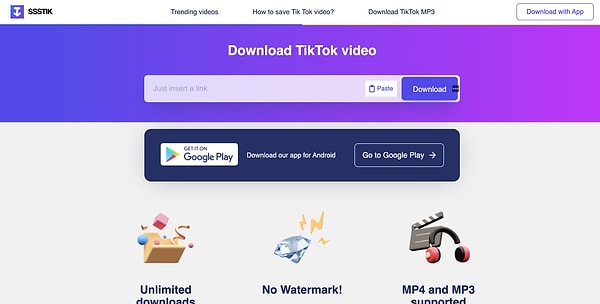
SSSTIK is another free website that lets users download TikTok videos without a watermark. It works exactly the same way as the previous website, Snaptik.
Find the TikTok video that you want to download without the watermark.
At the bottom-right corner of the screen, you'll see the Share button.
Select Copy Link.
Go to www.ssstik.io and enter the copied link into the form field.
Click Download and wait for the process to start.
You'll know have a copy of the TikTok video without the watermark!
3. Video Downloader for TikTok - No Watermark

If you want a downloadable app on your Android phone so that you can save TikTok videos without the watermark, you can try out Video Downloader for TikTok - No Watermark.
This is a free app available on the Google Playstore that will help you download all the videos you want on TikTok without their watermark.
You can also use it to save your own videos without showing the TikTok logo and account name. The videos will all be saved to your phone gallery and viewable offline, whenever, or wherever you want.
Best of all, there's no need to log in to your TikTok account when using your account, so there are no privacy issues whatsoever.
It's very easy to use Video Downloader for TikTok No Watermark on Android.
Here are the steps:
Install the app that can be found on the Google Play Store.
Open the app and make sure that you grant all permissions to allow it to access your phone's storage.
Copy the link of the TikTok video you want to save.
Paste the link into the app and tap on the Download button.
The app will now start downloading the video without the watermark.
4. SaveTok

Do you have an iPhone or iPad? If you're looking for a downloadable app for iOS to help you save videos on TikTok without the watermark, then this is the perfect app for you.
SaveTok is an app available for free on the App Store that will let you quickly and easily download videos from TikTok without their watermark.
Like the others on this list, it's also easy to use! Just follow these instructions below:
Download and install SaveTok on your iOS device.
Open TikTok and look for the exact video that you want to save without a watermark.
At the bottom right corner of your screen, you should be able to tap the Share button.
Tap the Copy Link button.
Open SaveTok and paste the link into the input box.
Tap the Download button.
The app will now start downloading the video without the watermark.
5. InShot Editor
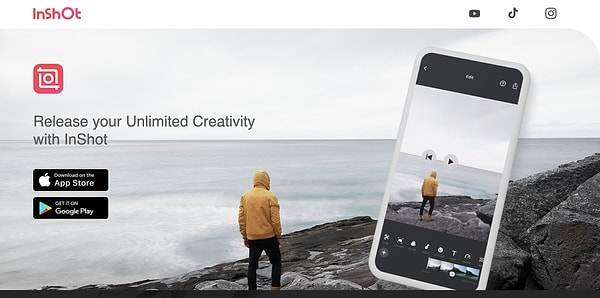
InShot Editor is a free app available for both Android and iOS that allows users to edit and export videos without a watermark. The app also has a built-in video editor, so you can trim, split, or merge your videos before exporting them.
Here's how to use InShot Editor to remove TikTok watermarks:
Install the app from the Google Play Store for Android or the App Store for iOS.
Open TikTok and tap the icon for Video.
Next, on the bottom right corner of the screen, tap on the Plus icon.
Select the video you want to edit from your phone's gallery.
Tap on the Export button in the top-right corner of the screen.
Tap on Remove watermark.
The app will now start exporting the video without the watermark.
These are five methods you can use to save TikTok videos without the watermark. Using any of these methods, you'll be able to download videos from TikTok and save them onto your phone or computer without having to see the logo and the account. So go ahead and give them a try!
Keşfet ile ziyaret ettiğin tüm kategorileri tek akışta gör!


Send Comment