How To Turn On Profile Views On Tiktok and See Who Visits Your Profile
Have you ever wondered how to identify users who visit your TikTok profile? If that is the case, don't worry; we've got you covered. The new profile view system provides you with some insight into who is searching for you on TikTok, even though you are unable to see who has viewed your TikTok videos. Unless they're watching TikTok outside of the app, that is.
Users that match the conditions can only access the profile view history feature, just like the TikTok playlist feature. If you're one of those users, this article will provide you with some information on the feature and how to grant it access on TikTok.

Can Someone See If You Viewed Their TikTok Profile?
Yes. Someone can actually see whether you have watched their TikTok profile, but there's a twist.
You need to have less than 5000 followers and be older than 16 in order to use the TikTok profile view history. The profile view history option should be enabled for both parties in order to see if you have seen their TikTok profiles.
In other words, they won't be able to tell if you saw their TikTok profile if you disable the option that archives your profile view history.
What is the Profile View History Feature?
Users can view the profiles of those who have visited them in the last 30 days using the profile views feature. You only need to enable the feature for it to notify you who has viewed your TikTok. It remains to be seen, however, if this is a good thing.
TikTok will notify you that someone has viewed your profile when they do. Within the notification tab, you may see a list of who has viewed your profile. In most cases, the notification that 'x has viewed your profile [point of time]' will appear.
This is a brilliant feature because it enables you to see whether somebody is keeping an eye on you. To receive the profile view notification, you must, however, manually enable this option.
How To Activate Profile View History On TikTok
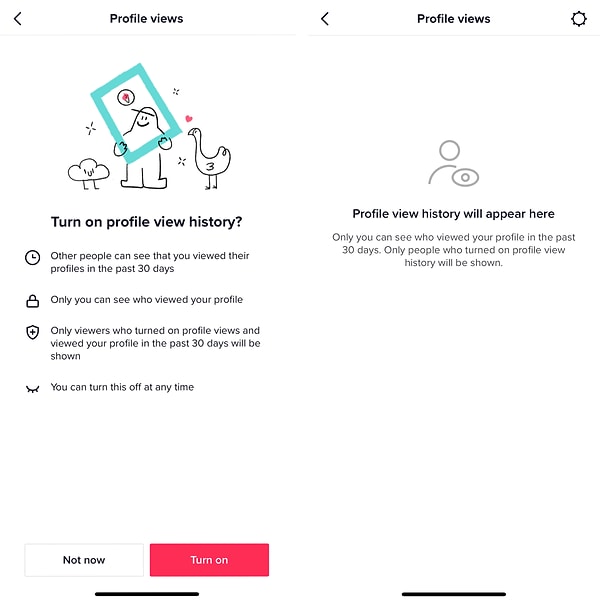
How to Check Who Visited Your TikTok Account
In your profile tab, by clicking the eye icon, you can see who has viewed your TikTok profile. You will be directed to the visitors' history page, where all of your viewers are recorded if you tap it. Look at them closely.
Tap the profile icon after opening TikTok.
Click the eye icon in the top bar.
All done! You'll see a list of the accounts that have visited you over the previous 30 days.
It's worth noting that if you have the profile view feature off, the person whose history you are emulating won't see you. Naturally, you won't be able to see the list of those who are opting for you.
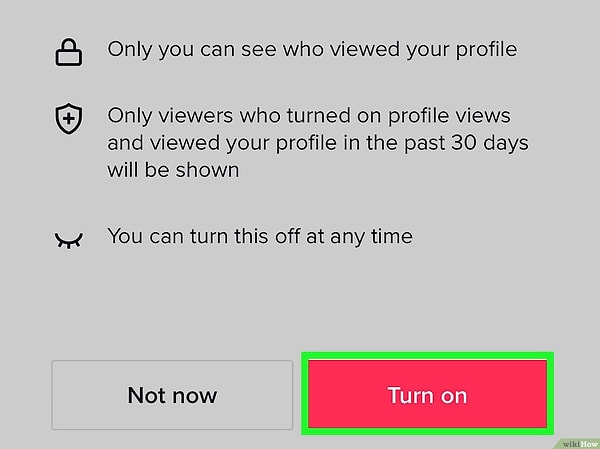
It is actually extremely simple to enable the TikTok profile view history if you're really curious about who has viewed your TikTok profile. If you're one of the users who is looking toward this feature, here is how to activate the TikTok profile view history:
Tap the profile icon after launching TikTok.
Select Settings and Privacy to access your settings by clicking the three-line menu symbol in the top right corner.
Go to Profile Views after clicking on Privacy.
Activate the toggle for the profile view history.
Aside from that, the following steps can also be used to enable the profile view history function.
From the TikTok app's bottom right menu, select Profile.
Tap the three-line menu icon in the top right to access your settings.
Select Settings and Privacy.
Then click Privacy, then Profile Views.
In the profile settings, enable the history view.
Let's discover how to view the TikTok users who have visited your profile in the past 30 days now that you have activated the profile view history option.
How To Deactivate Profile View History On TikTok
Let's now look at how to disable TikTok profile views so you can search privately. Following are instructions for disabling the TikTok profile view history:
Press the profile icon.
Go to the top bar and click the eye icon.
For a list of options, tap the gear icon.
To keep yourself stealthy, turn off Profile View History.
Without their knowledge, you can browse their TikTok profile in this way. A downside to turning off the profile view history function is that you won't be able to see your list of visitors to your profile. As long as you follow the directions in the previous section, you can always switch the function back on.

Does TikTok Tell You Who Viewed Your Profile in 2023?
Yes, if the profile view history feature is enabled by either you or the user who viewed your profile, TikTok will notify you that a certain user viewed your profile.
On the other hand, you won't be informed if the user has their profile view history feature disabled or if they are using the web search without a TikTok account.
What If TikTok's Profile View History Is Not Working?
On the TikTok profile view history, a barrier or limitation exists. If you're under 5,000 followers and over the age of 16, you won't be allowed to use this feature.
If the configuration isn't working for you, it's probably because you don't meet the requirements. If it isn't the case, the following options can be tried:
Try updating the app.
If it doesn't work, try logging back in.
Verify whether TikTok's servers are live.
If you've tried all of the aforementioned fixes but are still having problems, you can get in touch with the TikTok help desk. Without a doubt, they'll help you.
How to View Someone Else's TikTok Profile Secretly
Many people are curious about how to view someone's profile discreetly after the release of the TikTok profile view history feature. There are actually two methods to get this off.
One, disable the profile view history option, view the desired profile, and then enable it again (if you want to). On how to turn it off, we have provided comprehensive instructions above.
Second, search on TikTok without creating an account. That person wouldn't be aware that you are snooping on them because you are searching anonymously. Simple, right?
And that's everything you need to know about TikTok's Profile Views feature. Put this knowledge to good use and protect the privacy of yourself and others.
Keşfet ile ziyaret ettiğin tüm kategorileri tek akışta gör!


Send Comment