 Get ready to explore Trivia SuperStars world? Learn how to make real money with your knowledge!
Get ready to explore Trivia SuperStars world? Learn how to make real money with your knowledge!
Trivia SuperStars, the most entertaining and thrilling mobile trivia game has already distributed more than $400,000 in Europe and it is available in your region! Compete to random opponents around the world and don’t miss the challenge of making real money with your knowledge! Download now! http://onelink.to/triviastars
Welcome to Trivia SuperStars' fun and the rewarding world!

Trivia SuperStars is the trivia game where different number of players can compete at the same time and earn real money in more than 200 live contests.The trivia game which has so far distributed over $400,000 in Europe, is now in your region! So, what is Trivia SuperStars exactly and how to play it?
Players can earn real money by converting the Trivia SuperStars coins which they have earned thanks to their knowledge into cash. The number of awards will change based on the number of people played against and the format of the game. There are 3 types of a contest that you can participate in the Trivia SuperStars app: VIP Games, Public Games and Play Now Games!
Public Games: By playing in these games that are held at different times during the day, you can earn coins, power-ups, or the tickets that you will need for joining VIP games. ''Play Now'' Mode: Trivia Stars gives you 2 diamonds each day. By using these diamonds or the ones that you purchased from the market, you can join the game at any time without waiting for the start time and earn coins by playing.
VIP Games: These are the contests that a limited number of players can compete each other simultaneously and earn coins which can be converted to real money. First, you need to register for these games with tickets which you can buy from the marketplace or win in the public games as a prize.
What's on the Trivia Stars Home Page?

Welcome to the Trivia Stars and dozens of games that makes you earn additional money. The landing page is designed in a way that you can reach all information you may need. You will see what each button stands for below explanations. So, let’s start!
All Time Earnings: In this section, you will see the coins that you earned in Trivia Stars so far.
Next Game: You can see all contests that will take place during the day via this section. When you click on the game, you can see the award distribution and powerup usage info. When you slide the images to the left, you can easily access to next games.
Powerups, Diamonds, and Tickets: You can see the powerups, diamonds, and tickets in this section. When you click on it, you will be redirected to the market page to purchase new powerups and tickets. All Games: With this button, you can access “VIP Games and Public Games” pages. You can review all the contests listed according to their start time and then, you can register for them.
Market: You can access the Trivia Stars Market via this tab. While you can buy the required tickets to participate in VIP games, you can also buy powerups that will increase your chance to win as well as the diamonds that will enable you to play right away. Choose the package that suits you and buy with one click!
Leader Board: You can see the top-rated players and champions of the week in order from this tab. If you become a successful player, maybe you can also see yourself at the top:)
Home Screen: You can access the homepage with one click.
Announcements: It is enough to click here to access all announcements that Trivia Stars have made.
Profile: You can reach your Profile settings, to the Notifications button that enables changing notification settings and also to the About section where you can access a lot of information about Trivia Stars and give your feedback from this section.
How can I join contests?

With Trivia SuperStars, it is very easy to join contests and earn money. By clicking on the All Games button on the Homepage, you can navigate to the page where VIP Games and Public Games are displayed. Everything you need is available on this page.
Information about the Contest(i): You can access the award distribution easily via clicking this button. Information including powerup usage, what kind of award is distributed in how many questions and earnings of champion are displayed here.
Public Games: You can see the games do not require tickets here and register easily.
Time Remaining to Contest: You can check the time remaining to contests that are held at different times during the day. You should register for the contests and join them to play at that time. A reminder will be sent to you for avoiding missing game time. So, do not forget to turn on your notifications.
Registered Participant and Contest Quota: For more enjoyable and profitable games, there is a quote in games. You can register until the start time and withdraw until 15-minutes before the game starts. You can see the quota and currently registered contestants from here.
Required Number of Tickets: To participate in high-awarded contests, you will need more tickets. As the required number of tickets increase, the amount of award also increases. You can see the number of tickets needed for joining contests.
How Do I Buy Tickets, Powerups, and Diamonds?

In Trivia SuperStars, there are tickets, power up, and diamond packages suitable for everyone's needs and budget. You can easily access these packages by pressing the Market button from the home page. You can see the content of the packages and their price from this section, select the package you need, and buy with one click.
How Can I Change My Profile and Notification Settings?

Notifications: Trivia SuperStars sends you notifications to announce its news, notify you about discounts and remind your registered contests. It is your preference whether or not to receive these notifications. You can always change this preference by selecting the Notifications button in the Profile section.
Profile: In this section, you can update your e-mail address, choose your gender, change your language preference, and edit your profile picture. For now, there are 2 language options available as English and Spanish. Do not forget that you cannot change your username later.
About: About tab is the section where you can find a lot of information about Trivia Stars and contents such as Frequently Asked Questions (FAQ), Feedback Panel. If you wish, below we can talk about this in detail.
What is the About Tab?

You can access everything about Trivia SuperStars easily from this section.
Promotion Code: By entering the code in this field, you can access the specified gifts defined for the code and join closed group games.
Frequently Asked Questions: Anything you may wonder or ask about the application can be found in this section. You will see all answers to your questions in this section.
Feedback: If you experience any problem with the application or wish to make suggestions, you can reach us from this section! We will get back to you as soon as possible.
Rate Us: Your thoughts are valuable to us. By clicking this section, you can rate us on the App Store and Google Play.
Rules: You can access the rules of the application here.
Leader Board

By clicking on Leader Board on the home page of the application, you can see the winners of the week and all times in order.
How Can I Withdraw My Money?
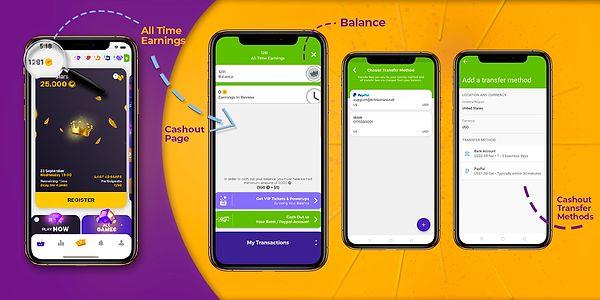
You can withdraw your money earned in Trivia SuperStars from anywhere in the world to your Paypal account or bank account. By clicking on the earnings page on the homepage, you will access a page where all of the information related to your earnings can be viewed. Attention! This is important!
Total Earnings: In this section, you will see all the money you have earned so far.
Balance: You can see the money in your account from this section.
Earnings Awaiting Approval: You will see the money you earned but not transferred to your bank account. When you click on Make a Cashout Request, your earnings will be processed for confirmation that will be completed in 24 hours and added to our list for bank transfers. The following process is described below.
Get Packages / Tickets with Your Balance: By using the balance in your account, you can buy tickets directly from this section. By buying new tickets as you win, increasing your earnings quickly becomes very easy. Choose the ticket package that suits your needs and buy with one click!
Make a Cashout Request: From this section, you will proceed to a page where you can update/check your bank account information.
When your balance exceeds $30, you can request a money transfer at any time. If you are making a bank transfer for the first time, you must add and verify your e-mail address. Then, you need to fill in some detail for first-time money transfers. These are the details required by the banks and PayPal for the security of you and your money transfer. After that, you need to add a payment method. You can transfer your money to either your bank account or your PayPal account. PayPal transactions will be processed within 1 day while bank transfers will be completed within 3-4 days depending on your bank. If your payment request is not fulfilled in the given time, please let us know. We will make the necessary controls as soon as possible.
For anything else, you're curious about or all your feedback, do not forget that you can reach us from the email address of support@triviastars.net apart from the feedback tab! Best of luck!
Keşfet ile ziyaret ettiğin tüm kategorileri tek akışta gör!


Send Comment