6 Useful YouTube Features That You May Not Have Noticed
YouTube is more than just a platform for watching videos - it has a wealth of features that can enhance your viewing experience and make it easier to discover new content. However, with so many features available, it's easy to overlook some of them. In this post, we'll be exploring some of the most useful YouTube features that you may not know about, but which can make your time on the platform even more enjoyable and productive.YouTube continues to appear with new features in the Android and iOS versions. We have compiled some these features that may be useful for you! The details are in our news!
Youtube, one of the largest video viewing platforms in the world, brings new updates to its users every day.

There may be features that we have not realized in YouTube, which is updated every day in order to enhance the user experience. You may not know the features listed below either. Let's all look together!
1- Screen Time
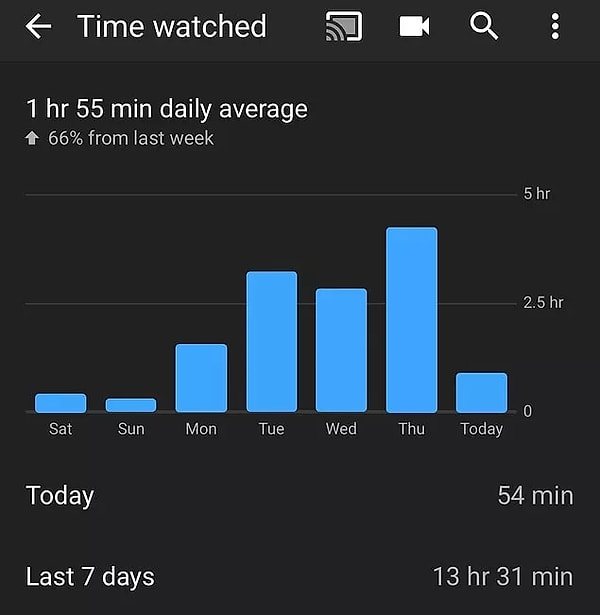
We can spend a really long time on YouTube without realizing it. In order to keep track of this, YouTube offers us a feature where we can find out how many hours and minutes we spent in the application. You can click on your profile picture at the top right on the homepage and find out how much time you have spent in the 'time watched' section.
2- Reminders
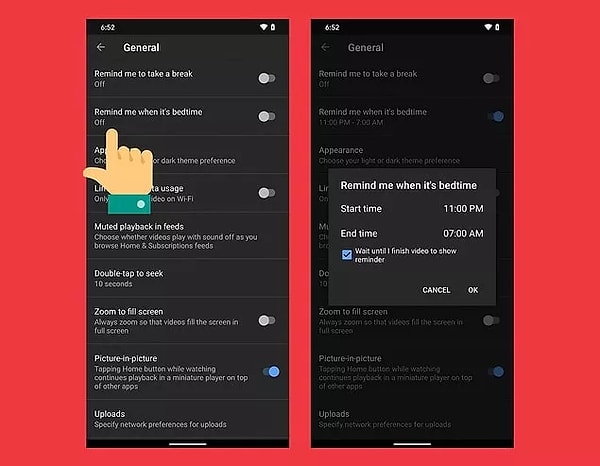
If you spend a lot of time on YouTube without taking a break, you can use YouTube's break reminder. If you want to open reminders, you can click on your profile picture located at the top right and activate the 'Remind me to take a break' option when you are watching something.
3- Autoplay
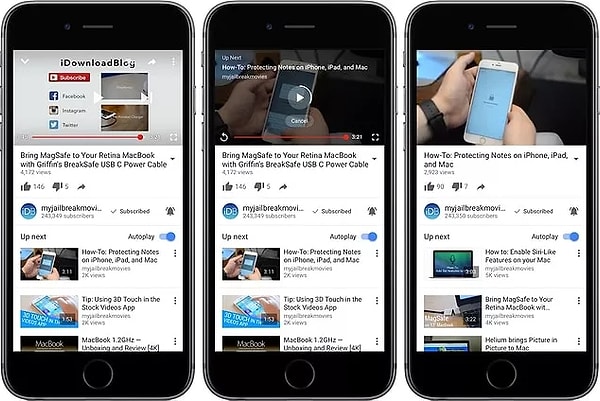
After the video you are watching in YouTube's autoplay feature is finished, the next recommended video starts playing automatically. To turn this feature on or off, all you need to do is change it from the 'Autoplay' option or via the settings section on the video.
4- Ambient Mode
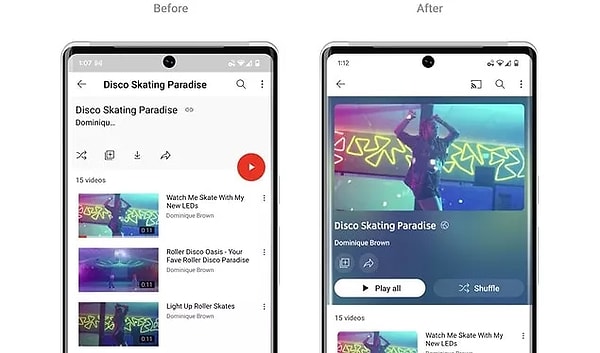
The Ambient Mode creates an overflowing color gradient around the video player to give the user a better experience. The dominant colors in the video are also reflected around the video. You can access this feature from the settings section located at the top right while playing a video.
5- Incognito Mode
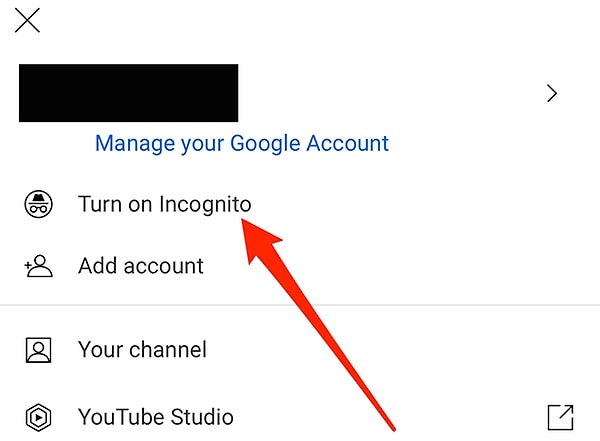
Search history and screen time are disabled in Incognito Mode. To navigate in Incognito Mode, you can tap your profile picture from the top right of the screen and click on the 'turn on incognito mode' option.
6- Picture in Picture

You can watch videos from YouTube while browsing other applications at the same time. To use this feature, you can access the 'Picture in Picture' option after clicking settings from your profile picture at the top right and selecting the general option. If you live outside the USA, YouTube Premium membership is required to watch content using the PiP feature.
Did you know these YouTube features before? Tell us in the comments!
Keşfet ile ziyaret ettiğin tüm kategorileri tek akışta gör!


Send Comment