Whatsapp Business: The Ultimate Tool for Small Businesses
WhatsApp Business is a free application available on Android and iOS operating systems, developed with the needs of business owners in mind. With Whatsapp Business, businesses carry out a healthier communication process with their customers. So how to use Whatsapp Business? What are its features? How is it different from Whatsapp? Details in our content.
Whatsapp, the most used messaging application in the world with 2 billion daily active users, launched the Whatsapp Business service in 2018.

Since 2018, the application, which attracts attention with its increasing number of users, is among the must-haves for small businesses.

So what is Whatsapp Business, which is used by more than 5 million businesses today?

Whatsapp Business is a business service that enables companies to communicate more interactively with customers and can be downloaded for free on Android and iOS devices like Whatsapp. Whatsapp Business is also part of the marketing strategy, especially for small companies. High revenues can be generated at low cost.
Whatsapp Business features.

The focus of Whatsapp Business is to make the communication process between companies and customers as fast as possible. With Whatsapp Business, messages are automatically sorted, replied and answered. Whatsapp Business and Whatsapp have the same interfaces, but on the Business side your account profile is a business profile and the Whatsapp features you can access are slightly different.
Business profile: Allows you to list important information such as the company's address, email and website.
Tags: Helps you organize your chats and messages and find them easily.
Messaging tools: Allows you to respond to customers quickly.
Template messages: Whatsapp's template messages are pre-organized messages such as calendar reminders, delivery confirmations, etc.
Quick replies: With quick replies, you can prepare in advance for customer issues and save time.
Automated messages: By responding instantly to customers who contact you, you won't lose out on potential customers.
Catalog creation: Create a catalog with a list of your products in your business profile and introduce yourself to customers.
How to download Whatsapp Business?
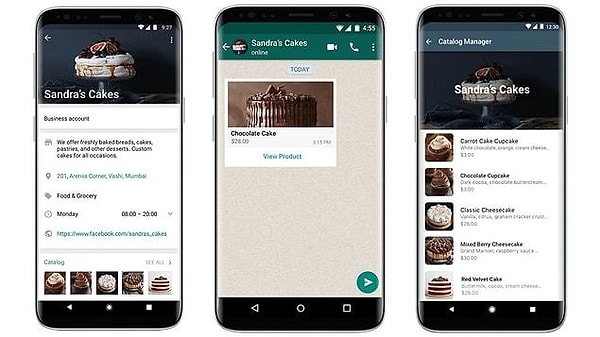
Whatsapp Business can be downloaded for free on devices with Andorid and iOS operating systems. To download Whatsapp Business, you must follow these steps;
For Android:
Download the WhatsApp Business app from the Google Play Store.
Verify your business phone number.
You can restore your account from a backup if you wish.
Set your business name.
Create your profile. More options > Settings > tap your business name.
For IOS:
Download the WhatsApp Business app from the Apple App Store.
Verify your business phone number.
You can restore your data from a backup if you wish.
Set your business name.
Create your profile. Tap Settings > your business name.
Requirements to use Whatsapp Business.

You can register to Whatsapp Business with the cell phone or landline numbers you own. You must be able to receive calls or text messages with the phone number you used when registering. You should make sure that you use phone numbers supported by the service. Some phone numbers are not supported. These numbers are:
VoIP
Toll-free numbers
Paid premium numbers
Universal Access Number (UAN)
Personal numbers
If you are using a mobile line, you must be connected to the internet via mobile data or Wi-Fi during registration. If you are using a landline phone, you should tap Call me and request a call to receive your registration code.
Sign up for Whatsapp Business.

To register for Whatsapp Business, you must follow these steps. ⬇️
Enter your phone number:
Select your country from the drop-down list. When you select your country, your country code will be automatically filled in the box on the left.
Enter your phone number in the box on the right. Do not put a 0 at the beginning of your phone number.
Tap Done to receive a registration code. To receive the registration code via call, you can also tap Call me if prompted.
Enter the 6-digit registration code you received via SMS or call.
Note: If iCloud Keychain is enabled on your phone and you have previously registered with the same number, your registration may be completed automatically without sending a new SMS code.
Whatsapp Business advantages.

WhatsApp Business is actively used in many sectors around the world. WhatsApp Business features can add value to your marketing.
Send notifications: Share activities such as schedule changes, opening hours, shipping status with your customer.
In-app scheduling: Create a chatbot on Whatsapp so your customers can easily make an appointment with you.
Reminders: Send notifications to your customers so they don't forget their appointments.
Surveys: Improve yourself with surveys to listen to your customers' problems or requests.
Keşfet ile ziyaret ettiğin tüm kategorileri tek akışta gör!


Send Comment